Does PlanOpSim software allow operation via script programming?
PlanOpSim allows scripting in two ways.
- Users can easily generate wavefront in Meta Component design through an easy-to-use python interface (the interface looks like the example picture shown below).
- Furthermore, since PlanOpSim is a cloud-first software, any action in the software can be automated via scripting through the API (using HTTP calls)
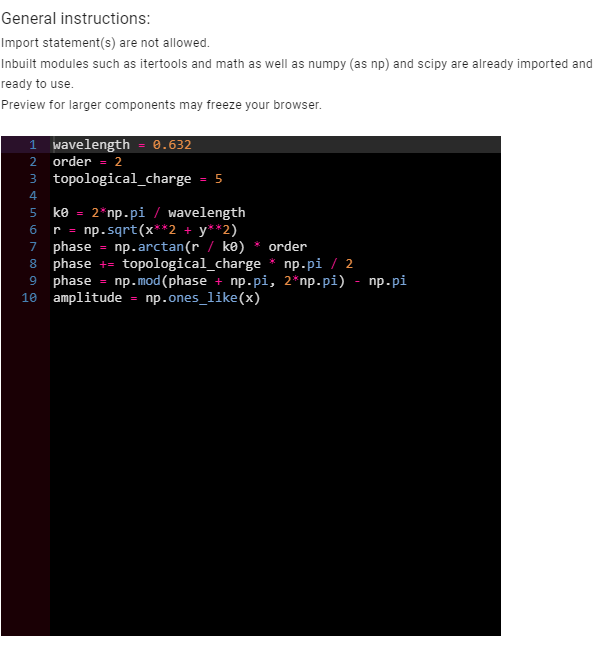
If I need to create a meta cell group from a metacell simulation, is there a way to select structures without individually clicking the data points?
Yes. you can create meta cell group from a metacell simulation by using a CSV file. You can easily export the simulation results in a CSV file and then modify it according to your need and use it to create the meta cell library. The following has been demonstrated in the video Link.
How to run parameter sweep to analyse and inspect results efficiently?
With our parameter sweep our users can easily analyze meta lens results in our user interface. You can find detailed information about how to use parameter sweep in this video.
What is the easiest way for two users to share projects between their two private accounts?
Sharing the file by exporting the project from the source account and importing it to the destination account which is already implemented. Collaborating on the same project simultaneously – which is not possible in principle – since everything in our software is designed to have a single owner. There can be a possible implementation for collaboration by sharing the same credentials across different machines although only one job (simulation task) can be performed at once.
Can PlanOpSim simulate the focusing effect for off-axis light? How?
In our software application user interface, there is an option to select the incident light characteristics such as the beam pattern (plane wave or Gaussian) and also the direction of the beam described by the azimuth and the zenith angles.
Link to the youtube video.
How different is it to run a simulation in PlanOpSim software as a local version using a standard laptop and the cloud version?
We performed a test to compare the speed in a local machine and in the cloud server. The test design simulation parameters are as follows:
The reference structure uses the geometric phase (also called the Pancharatnam-Berry phase) which simultaneously converts polarization and controls the phase of the transmitted light. More details about the calculation can be found in the link below.
We have run the same calculation on the cloud using AWS and compared the calculation time to the local calculations above. On a laptop, the parameter sweep was completed in 19.3 minutes. The same calculation took only 10.65 minutes on the cloud. This represents a 45% decrease in calculation time. Keeping in mind that this test was run on a modest AWS machine. Scaling further to the most powerful cloud servers would further reduce the time vs. local calculations. PlanOpSim’s software is deployed on the cloud to have this increase of computation power in reach whenever needed. A simulation running in the cloud will also not compete with other programs and will not slow down other day-to-day work. This test was done by comparing an 8Gb core i7 laptop to the PlanOpSim cloud version. Keep in mind that the numbers for this comparison can change drastically depending on the local PC used for this. Some of our customers for instance use an in-house server that outperforms the cloud version.
The data is described Here.
Why do we use RCWA?
PlanOpSim software uses multiscale simulation. In the Metacell module we use RCWA, in the MetaComponent model approximated methods and propagation optics are used to rapidly model large-area meta-surfaces
There are a few advantages our software holds for utilizing RCWA instead of other full wave solvers such as FDTD or FEM out of which the most important is speed. The detailed analysis considering a particular design problem has been discussed in the following Article.
Should we run the application locally or through the cloud based platform?
Our software application is mainly used in cloud based server, but we also provide services for running the application locally with particular product license key and USB drive. in others words: our solution can be air gaped, in some instances this is required by our customers and we happily assist them in setting this up for them.
Can I import specific target wavefront files for simulating the meta component?
You can just drag and drop files in json format for our software to read and display accordingly.
Soon there will be updates from our side where you can directly import image files which you want as target.
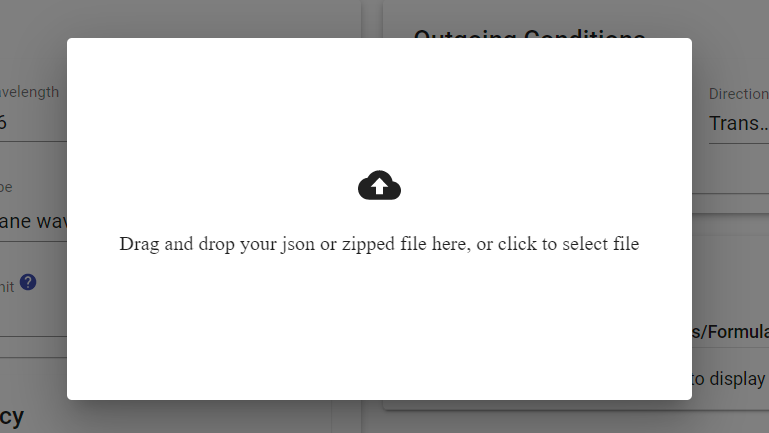
For choosing a particular wavefront target you can easily drag and drop your image file in json format in the above shown box that appears when you click on the import option. We are currently introducing new updates that can also import from a direct image file.
Do you provide help with certain specific design problems and simulations?
Yes, certainly! We have dedicated teams for providing support regarding specific design problems and related simulations. Please contact us for more information.
What is the maximum meta surface size that can be calculated in a component design simulation? (How much time and machine specs are required to compute an X cm meta surface?)
Currently, we have made 6.3mm*6.3mm size meta component with 13000 * 13000 meta cells within 20 min with a 4 CPU 32 GB ram version server. As seen the main limit is not the time but the memory which runs out generally. But we can scale up to cm size meta components simulation. Including segmentation and performing simulation for separate segments of very big size meta component can be a possible solution for tackling the memory issue assuming that the local approximation holds. For in-depth knowledge about the simulation time for different sizes of meta surface please contact us.
Are there any restrictions on the meta cell shape that can be used?
There is no limitation on the shape that is generated. However, the software contains several parameterized structures. Additionally, you can always import new structures with any shape. Practically the biggest limitation is the fact that not all shapes can be fabricated at the moment.
What optimization algorithms are used in PlanOpSim?
We use RCWA full-wave solver for our meta-cells and the creation of our meta-components is mainly done by brute force algorithms (there is scope for using some optimizing algorithms also).
We have tested various optimization algorithms and we can surely perform such optimizations based on the requests from the user. More information can be found in this video Link.
For our near-field wavefront approximation from the far-field, we use IIFTA (Iterative Inverse Fourier Transform Algorithm) which is generally very commonly used for such applications. We can provide other optimization which are currently not available through our software but are available through services.
Once we buy a PlanOpSim software application how many users can do the simulations simultaneously?
Each licensed user can log in and simulate from any computer but only one simulation can be run simultaneously. It is possible to work with multiple users simultaneously using multiple licensed users.
How can I contact technical support?
You can reach out to us by following this link or email us, whenever you face any technical issues or need help with any technical questions. Our technical support team will get back to you as soon as possible. You can also contact us for further information.
I am a local user and I lost my dongle. How can I replace a lost or stolen license?
Please contact us as soon as you notice that your dongle or license is missing.
Is software compatibility an issue with a particular OS (Operating System), especially with local running versions?
No, we implement docker and thus operating system wouldn’t be an issue for running our software locally. For further information contact us.
What will be the simulation time for different dimensions of the meta-components? And what are the computational resources used for that such as RAM, processor speed, etc?
Ans: The details of simulation runtime and component dimension can be found below in range, for details contact us and we can discuss about it. Our server currently uses a 4 CPU 32 GB ram version for calculations. However, the time can differ depending on a couple of factors.
- The amount of structures used
- The number of elements to be placed (for the calculation the important part is more the number of cells (area/area of a unit cell))
- The RCWA accuracy setting used. When a response has to be calculated it will call the RCWA solver with that setting.
Are there any publications that have used PlanOpSim software for their simulation? Or any reference papers or recommendations of PlanOpSim?
In the following google scholar link you can find several research professionals and organizations who have used our website for their projects: Link.
Also, we as a company have not stopped our research journeys but have also presented papers and talks which can be found in the following links:
This is a contributed talk we gave at Photonics West: Link.
Few conference papers where users of our software referenced using it for design:
- https://pubs.acs.org/doi/abs/10.1021/acsnano.1c06646
- https://www.spiedigitallibrary.org/conference-proceedings-of-spie/12188/121880B/Metasurface-based-image-slicers-for-integral-field-spectroscopy/10.1117/12.2628825.short
Link to our Articles: Link.
Where can I learn more about meta-lenses and their applications?
Our team tirelessly tracks the progress of meta-surface technology. If you have any specific doubts or questions you can certainly contact us. You can go through these interesting papers and articles:
https://capasso.seas.harvard.edu/metasurfaces-and-flat-optics
https://www.nature.com/articles/s41566-022-01108-6
https://link.springer.com/article/10.1007/s12200-022-00017-4
Is there an annual maintenance charge for the software?
Yearly licenses come with all updates and support included. Users with a permanent license can receive updates and technical support via a maintenance package. Did you know we also do not charge additional hosting costs?
Can I use the software only for a certain period of time? Is it possible to rent the software for a limited amount of time?
Yes, you get access to and rent the software for 3 months or 6 months as well.
What is PlanOpSims software application selling policy?
Here we are describing all the ways a user can pay PlanOpsim:
- You can purchase a yearly license. No extra charge for maintenance or hosting will be included. Software updates will automatically be included without any extra cost.
- You can purchase a permanent license and then there will be no additional requirement of annual fees for maintenance, hosting, etc. Software updates are included for the first year and further updates in the following year can be purchased accordingly which is optional.
Is the software available only on cloud? Is there a way to operate locally?
Yes, the user can operate locally if they wish for it. In that case we will provide them them with a dongle that they can use to run the application locally. For further details regarding this contact us.
How can I get updates for the software?
All users with subscription licenses and permanent users with an active support period are entitled to software updates. For cloud users updates are automatically installed during PlanOpSim server maintenance. Local users receive an update link to download and install the latest version. Therefore we recommend the cloud version for the trial of the software.
Are there limitations in the free trial version?
Our free trial version has no limitations and is exactly similar to the paid version, it comes with the same support training etc that paying customers receive. The free trial version is available for one month to the user after which they can modify it to the paid version if they want.
Once we buy a PlanOpSim software application how many users can do the simulations simultaneously?
Every user means 1 user name means 1 login from any computer but you can only run 1 simulation simultaneously. But there can be special packages for organizations and educational firms that specially require multiple users to work on our software.
What types of fabrication methods do you have?
We have fabricated with partners before for different customer groups. You can connect with us anytime and we can surely connect you to our partners that are manufacturing and fabricating such components in-house. Contact us.
How can I get a free trial version of PlanOpSim software?
You can contact PlanOpSim directly (contact us) for a free trial version. It’s a very simple step where you need to provide very general information and you will receive the package as soon as possible. Most trials happen in our cloud version, access can be set up the same day. Therefore we recommend cloud version for trial of the software.
What services does PlanOpSim provide?
The service provided by us can be summarised as:
- Optical Modelling
- Photonic Applications
- Software Customization
- Design for Fabrication
- Measurement and Characterization
More information about our services can be found in this Link.





